How to Create Amazon KDP account Now

Amazon kindle direct publishing is the most popular platform to publish ebooks, print books, hardcover and audiobooks. In essence, Amazon KDP is a big platform where authors can make money from their books.
In today’s article, I am going to walk you through how to set up an Amazon KDP account from the comfort of your home. As usual, all articles in this section are quick resources to help authors write, edit, publish or sell their books. If you want to grasp a full knowledge of how the Amazon account setup works, you might have to read my post on the Step by Step Guide on How to Set Up KDP Account as a Beginner.
Let’s get started, but before then, if you have not written your book yet, you can check my post on How to write a book in 7 simple steps. But if you have written the book but are not comfortable with the formatting, you can read my post on How to Format Amazon Ebook Using Microsoft Word or you can check 16 Genuine Websites to Hire a Book Editor. In the area of book design, I wrote a detailed post on Simple Tricks to Creating a Bestseller Book Cover. I also wrote a post on Top 10 Websites to Download E-Book Templates for free. That is in case you wish to use a pre-designed template for your book.
Back to the topic, I believe that your book is ready for publishing now. So, let’s go ahead and create an Amazon KDP account.
How to Create an Amazon KDP account Today
Step by Step Process
a. First, go to your browser and type “Kdp.amazon.com“. You will see the picture below.
b. Click on “Sign Up“. You will be taken to the page below.
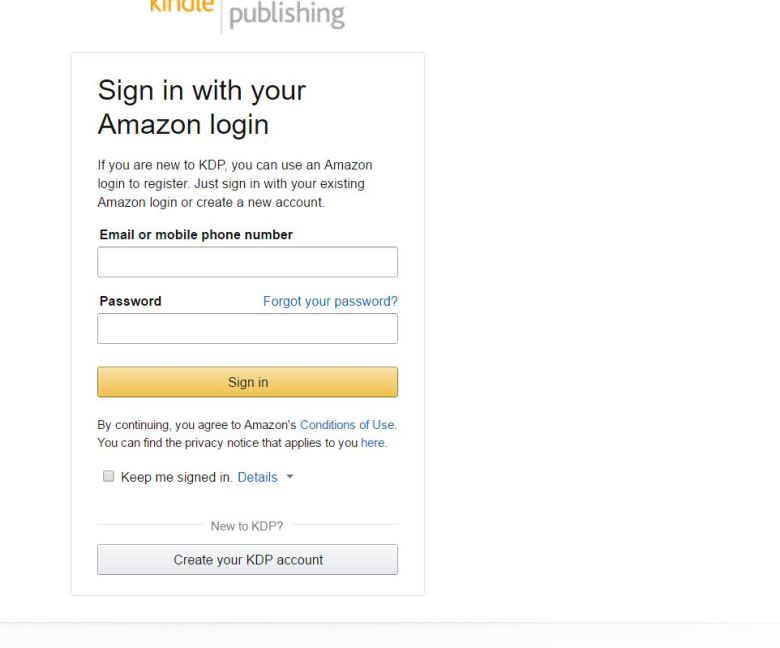
c. Fill in your details and accept the Amazon terms and conditions. Then scroll down and click on “Create your KDP Account“. Once you have done that, Amazon KDP will send you a confirmation email. So, go to your email and click on the confirmation notification to confirm your account.
After that, come back and log in to your account. Once you log in after the confirmation, you will see something like this below.
d. You will see the words I circled. The “Your Account” is where you will add your account information while others are if you want to publish an ebook or paperback.
Our focus is on the “Your Account” page. So, go over there and click on it. You should see a page like this below.
e. Our major focus is on the Author/Publisher information. So, fill in your details and submit. Remember to fill in your real name and not Pen name. If you would like to add your payment details, read my short post on How to Link a Payoneer Account to Amazon KDP Account. That is if you wish to use Payoneer to receive your book royalty. Payoneer is one of the most reliable payment merchants international authors use to receive their book royalty. You can open a Payoneer account if you don’t have one. ( I will earn a bonus if you use my Payoneer Referral Link to open your account).
Scroll down and click “Save“. That’s it, you have successfully created your kdp account.
NOTICE: All pictures in this post are from Amazon KDP and most of the information here is subject to changes.
If you have any questions, do let me know in the comment section. If you found this article helpful, do share it.










